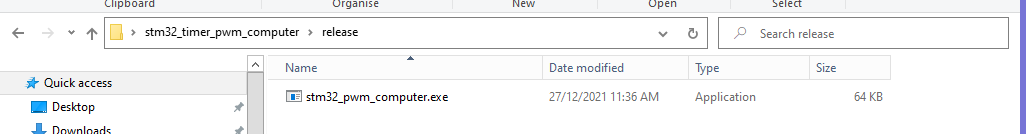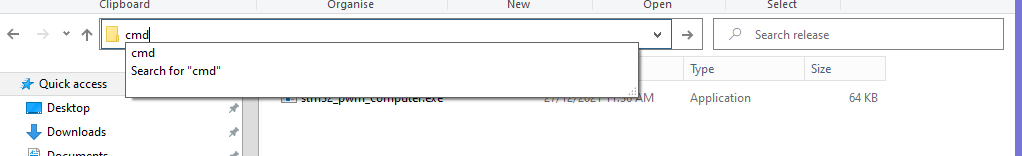You can not select more than 25 topics
Topics must start with a letter or number, can include dashes ('-') and can be up to 35 characters long.
|
|
3 years ago | |
|---|---|---|
| linux | 3 years ago | |
| markdown.assets/README.assets | 4 years ago | |
| release | 3 years ago | |
| windows | 3 years ago | |
| README.md | 4 years ago | |
README.md
README
[toc]
Release
Win
Linux
cd linux
./build.sh
Usage
Win
1.文件资源管理器打开stm32_pwm_computer.exe所在目录。
2.在目录栏输入cmd
3.在弹出的终端输入 stm32_pwm_computer.exe 168 33
Tip:
stm32_pwm_computer.exe stm32系统时钟(mhz) 期望的PWM频率(khz)
C:\Users\zhaohe\Desktop\stm32_timer_pwm_computer\release>stm32_pwm_computer.exe 168 33
******************************************************
* author: 赵贺 *
* e-mail: zhaohe@163.net *
******************************************************
*
* systemclk : 168.000000 mhz
* expect freq: 33.000000 khz
*
******************************************************
* APB1: TIM2 TIM3 TIM4 TIM5 TIM6 TIM7
* TIM12 TIM13 TIM14
*
* timer_module_clk: 84.000000 mhz
* freq : 33.005895 khz
* period : 0.030298 ms
* prescaler : 0
* autoreload : 2544
*
* APB2: TIM1 TIM8 TIM9 TIM10 TIM11
*
* timer_module_clk: 168.000000 mhz
* freq : 33.005895 khz
* period : 0.030298 ms
* prescaler : 0
* autoreload : 5089
******************************************************